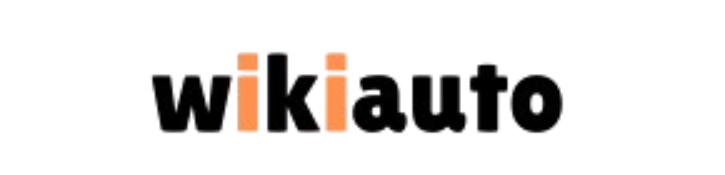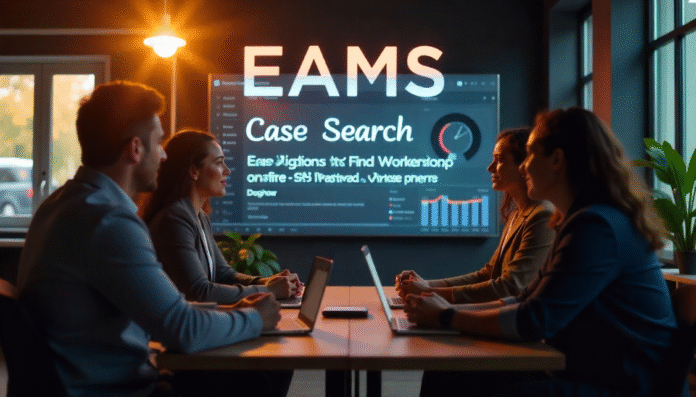EAMS Case Search is a tool that helps you find information about workers’ compensation cases in California. If you are part of a case or want to check on one, the EAMS case search can help you get the details. It’s a system made by the California Division of Workers’ Compensation (DWC) to keep all case records safe and easy to find. You don’t have to go to an office. You can search from your home using your phone or computer.
Many people get confused about how to use this tool, but don’t worry. In this blog, I will explain everything in simple words. You don’t need to be a lawyer or tech expert to understand. Just follow the steps, and you can check your case in minutes. This blog is here to help you learn how to use the EAMS case search the easy way.
The EAMS case search is very helpful if you are dealing with a workers’ comp case in California. Maybe you are an injured worker, an attorney, or even an insurance company. No matter who you are, this tool gives you a way to check your case status, hearing dates, and any other updates. You can search by using different details, like the case number or your full name. This makes it easy to find what you need.
Some people think this tool is only for legal experts, but that’s not true. EAMS case search is free for anyone to use, and it works 24/7. That means you can check your case anytime. But it’s important to enter the correct information to get the right results. Also, the system does not show private medical details, so your privacy stays safe. In this post, I’ll break it all down so you can feel confident using the EAMS case search.
Who Can Use EAMS Case Search
Anyone involved in a workers’ comp case in California can use EAMS case search. That includes:
- Injured workers
- Attorneys and legal helpers
- Insurance company staff
- Employers
- Doctors and medical providers
How to Use EAMS Case Search: Simple Steps
Here’s a quick and easy way to use the EAMS case search tool:
- Go to the official DWC EAMS Public Search page.
- Choose how you want to search:
- By case number (best and fastest option)
- By party name (use full name)
- By court location
- By case number (best and fastest option)
- Enter the information in the box.
- Click the “Search” button.
- Wait a few seconds for the results.
What You Need Before You Search
Before starting your EAMS case search, you should gather a few important details:
- Case number (starts with ADJ and has numbers, like ADJ1234567)
- Your full legal name (as used in your case)
- The name of your employer or insurance company
- The location of the court if known
Common Issues with EAMS Case Search and Fixes
Sometimes, people run into problems when using the EAMS case search. Here are a few common ones and how to fix them:
- No results found? Make sure you spelled the name right or typed the correct case number.
- Using the wrong case number format? The case number should start with ADJ (like ADJ9876543).
- Too many results? Add more details to narrow your search.
- Website not working? Try using a different browser or clearing your internet history.
Why Injured Workers Should Use EAMS Case Search
If you’re an injured worker, the EAMS case search helps you stay in control. You can:
- Check your hearing date
- Make sure your case is still active
- Know who is handling your case
- Get updates faster
How Lawyers and Insurance Staff Use EAMS Case Search
Attorneys and insurance workers use EAMS case search to check on clients or claims. It helps them:
- Keep track of hearing schedules
- Check which judge is assigned
- Make sure filings are received
- Update injured workers with correct info
Is EAMS Case Search Safe and Private
Yes, EAMS case search is made with privacy in mind. The system only shows basic case info. You won’t find sensitive personal data like Social Security numbers, medical records, or financial information. This protects everyone involved in the case.
Only certain people, like judges or attorneys, can see full case files. So, you can use the public search without fear of your private info being exposed.
Can You See Old Cases in EAMS Case Search
Yes, you can find older cases too — as long as they were added to the EAMS system. Most cases filed after 2008 should be in the system. If your case is very old and not in the system, you may need to contact the DWC directly.
The tool is regularly updated, so it’s a good idea to check it if you’re not sure about your case status.
Tips to Make the Most of EAMS Case Search
Here are some final helpful tips:
- Save your case number somewhere safe
- Bookmark the EAMS search page for quick access
- Always double-check your spelling
- If you get stuck, ask someone for help or call the DWC
Conclusion
The EAMS case search is a powerful tool that makes it easy to check your workers’ comp case in California. Whether you’re a worker, a lawyer, or part of an insurance team, this tool gives you quick updates and important case info. It’s free, safe, and simple to use — even if you’re not good with technology. Just follow the steps and keep your case details handy. Use this tool to stay informed and take control of your case.
FAQs
Q1. What does EAMS mean?
EAMS stands for Electronic Adjudication Management System. It’s a system used to handle workers’ comp cases in California.
Q2. Is EAMS case search free to use?
Yes, anyone can use it for free. You don’t need to sign up or pay anything.
Q3. Can I find my case without a case number?
Yes, you can search by your full name, employer’s name, or court location.