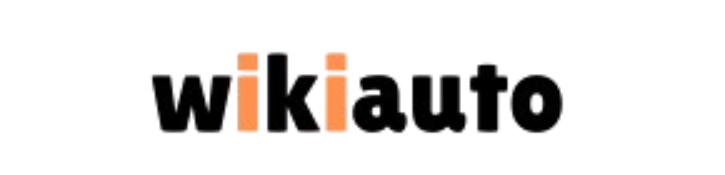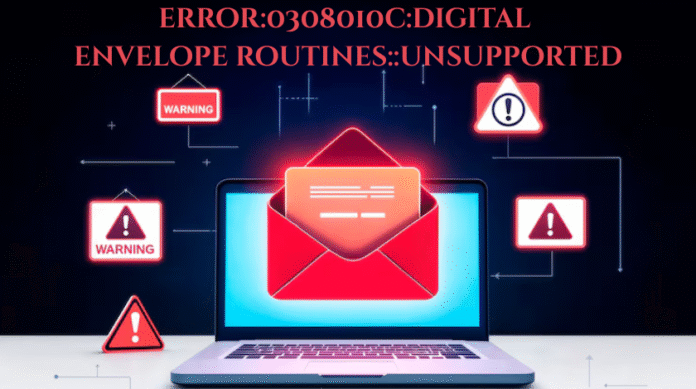If you’re a developer working with Node.js, you might have stumbled across the cryptic error message: “error:0308010c:digital envelope routines::unsupported.” It’s one of those errors that can stop you in your tracks, especially if you’re in the middle of building a React app, a Vue project, or just running a simple script. Don’t worry I’ve got you covered. In this guide, we’ll break down what this error means, why it happens, and how to fix it step by step. Plus, we’ll explore ways to prevent it from popping up again. Let’s dive in!
What Does This Error Mean?
Picture this: you’re running npm start on your project, and suddenly your terminal spits out something like this:
Error: error:0308010c:digital envelope routines::unsupported
at new Hash (node:internal/crypto/hash:67:19)
at Object.createHash (node:crypto:130:10)Confusing, right? At its core, this error is tied to cryptography the tech that keeps things like passwords and secure connections safe. Specifically, it’s about “digital envelope routines,” which are part of how Node.js handles encryption and hashing. The “unsupported” bit tells us that something in your setup is trying to use a feature or method that the system doesn’t recognize or allow anymore.
In simpler terms, it’s like trying to play a VHS tape in a modern Blu-ray player. The tech has moved on, and your tools haven’t caught up yet. This mismatch usually happens between Node.js (the runtime you’re using) and OpenSSL (the library Node.js leans on for cryptographic tasks).
Why Does It Happen?
Let’s get into the nitty-gritty. This error started showing up more often with Node.js version 17 and later. Why? Because Node.js 17 introduced OpenSSL 3.0, a major upgrade to the cryptography library. OpenSSL 3.0 tightened security by dropping support for some older, less secure methods (think outdated encryption algorithms) unless you explicitly tell it to allow them.
Here’s what typically triggers the error:
-
Node.js Version Jump: If you’re using a newer version like 17.x or 19.x (non-LTS releases), you might hit this snag because they use OpenSSL 3.0 by default.
-
Old Libraries: Tools or dependencies in your project like an older version of react-scripts or Webpack might still rely on those outdated methods OpenSSL 3.0 no longer supports out of the box.
-
System Mismatch: Sometimes your operating system’s OpenSSL version doesn’t align with what Node.js expects, causing confusion.
-
Deprecated Code: If your app or a library uses an old encryption trick (like MD4 hashing), OpenSSL 3.0 says, “Nope, not doing that anymore!”
Think of it as a generational clash: the new OpenSSL is strict and modern, while some parts of your project are stuck in the past. Let’s fix that next.
How to Fix “error:0308010c:digital envelope routines::unsupported”
Good news there are several ways to tackle this error. I’ll walk you through the most practical fixes, from quick wins to more advanced solutions. Pick the one that fits your situation best.
Fix 1: Switch to a Stable Node.js Version
The simplest fix? Roll back to a Long-Term Support (LTS) version of Node.js, like 16.x or 18.x. These versions are battle-tested and less likely to throw curveballs like this.
How to Do It:
-
Check Your Current Version: Run node -v in your terminal to see what you’re working with.
-
Uninstall Node.js: On Windows, use the Control Panel; on macOS/Linux, use your package manager (e.g., brew uninstall node or sudo apt remove nodejs).
-
Install an LTS Version: Head to nodejs.org, grab the latest LTS (e.g., 18.x), and install it.
-
Verify: Run node -v again to confirm the change.
-
Restart Your Project: Run npm install and npm start to test.
Why It Works:
LTS versions stick with older, more compatible OpenSSL setups (like 1.1.1), avoiding the stricter rules of OpenSSL 3.0. It’s like switching to a car model that still fits the roads you’re driving on.
Fix 2: Use the Legacy OpenSSL Option
If you can’t or don’t want to downgrade Node.js, you can tell it to use OpenSSL’s “legacy provider.” This brings back support for those older methods without changing your Node.js version.
How to Do It:
-
Option A: Temporary Fix
-
On macOS/Linux:
export NODE_OPTIONS=--openssl-legacy-provider npm start -
On Windows (Command Prompt):
set NODE_OPTIONS=--openssl-legacy-provider npm start
-
-
Option B: Permanent Fix in Your Project
Edit your package.json scripts like this:"scripts": { "start": "node --openssl-legacy-provider index.js" }Then run npm start as usual.
Why It Works:
The –openssl-legacy-provider flag is like giving OpenSSL permission to dust off its old toolbox and use it for your project. It’s a quick workaround, but be cautious it might not be the most secure long-term choice.
Fix 3: Update Your Project Dependencies
Sometimes the issue isn’t Node.js itself it’s the libraries you’re using. Updating them can align everything with OpenSSL 3.0’s rules.
How to Do It:
-
Check Your Dependencies: Open package.json and look for key libraries like react-scripts, webpack, or vue-cli-service.
-
Update Them: Run:
npm install react-scripts@latestOr for all dependencies:
npm update -
Test It Out: Run npm start or your build command to see if the error’s gone.
Why It Works:
Newer library versions are often patched to play nice with OpenSSL 3.0, avoiding those unsupported routines. It’s like updating your phone apps to work with the latest OS.
Fix 4: Rebuild Node.js for Custom Support
For the tech-savvy, you can rebuild Node.js from scratch, tweaking it to support the exact features you need. This is overkill for most, but it’s an option if nothing else works.
How to Do It:
-
Get the Source: Clone Node.js from GitHub:
git clone https://github.com/nodejs/node.git -
Configure It: Navigate to the folder and run:
./configure --openssl-no-asm -
Build It: Compile with:
make -j4 -
Install It: Finish with:
sudo make install -
Check: Run node -v to ensure it’s your custom build.
Why It Works:
Rebuilding lets you customize how Node.js talks to OpenSSL, ensuring it supports everything your project needs. It’s like building a bespoke suit instead of buying off the rack.
Where You Might See This Error
This error isn’t picky it can pop up in all sorts of places. Here are the usual suspects:
-
React Projects: Running npm start with create-react-app on Node.js 17+.
-
Vue Apps: Building with vue-cli-service on an incompatible setup.
-
Webpack Builds: Older Webpack configs clashing with OpenSSL 3.0.
-
Docker Containers: Using the latest Node.js image without tweaking it.
-
Command-Line Tools: Even simple scripts using Node’s crypto module can trigger it.
If you’re seeing it in one of these spots, the fixes above should do the trick.
How to Avoid This Error in the Future
Prevention is better than a cure, right? Here’s how to keep this error from crashing your party again:
-
Stick to LTS Releases: Use Node.js versions like 16.x or 18.x for stability.
-
Update Regularly: Keep your dependencies fresh to avoid compatibility gaps.
-
Test Before Deploying: Spin up a test environment that matches production to catch issues early.
-
Know Your Tools: Stay aware of big changes (like OpenSSL 3.0) when upgrading Node.js.
It’s all about staying ahead of the curve so your projects run smoothly.
Comparison Table: Node.js Versions and OpenSSL
Here’s a handy table to see how Node.js versions line up with OpenSSL:
|
Node.js Version |
OpenSSL Version |
LTS Status |
Likely to Cause This Error? |
|---|---|---|---|
|
14.x |
1.1.1 |
Yes (Ended) |
No |
|
16.x |
1.1.1 |
Yes |
No |
|
17.x |
3.0 |
No |
Yes |
|
18.x |
3.0 |
Yes |
Sometimes |
|
20.x |
3.0 |
Yes |
Sometimes |
Key Takeaway: LTS versions with OpenSSL 1.1.1 (like 16.x) are your safest bet.
Quick Fixes Table: Solutions at a Glance
Not sure which fix to try? This table sums it up:
|
Solution |
Difficulty |
Time Needed |
Best For |
|---|---|---|---|
|
Switch to LTS Node.js |
Easy |
10 mins |
Most users |
|
Legacy OpenSSL Flag |
Easy |
2 mins |
Quick fixes |
|
Update Dependencies |
Medium |
15 mins |
Modern projects |
|
Rebuild Node.js |
Hard |
1-2 hours |
Advanced users |
Pick one based on your comfort level and project needs.
Frequently Asked Questions
What causes “error:0308010c:digital envelope routines::unsupported” in Node.js?
It’s usually a clash between Node.js and OpenSSL, especially with OpenSSL 3.0 (used in Node.js 17+). Older code or libraries try to use encryption methods that OpenSSL no longer supports by default.
How do I fix this error in a React project?
Try switching to Node.js 16.x or 18.x, adding the –openssl-legacy-provider flag to your start script, or updating react-scripts to the latest version.
Does this error only happen with Node.js 17?
Not quite it’s most common with 17.x and later because they use OpenSSL 3.0, but it can happen with any version if your setup or dependencies are out of sync.
Is using the legacy OpenSSL provider safe?
It works as a short-term fix, but it’s not ideal for security since it relies on outdated methods. Aim to update your project for a more permanent solution.
What if none of these fixes work for my project?
If you’re stuck, try rebuilding Node.js with custom settings or dig into your code to replace deprecated crypto calls. You can also ask for help on forums like Stack Overflow.
Wrapping Up
The “error:0308010c:digital envelope routines::unsupported” might sound intimidating, but it’s just a sign that your tools need a little tune-up. Whether you switch to a stable Node.js version, tweak OpenSSL settings, or update your libraries, you’ve got options to get back on track. And with a few smart habits, you can keep this error in the rearview mirror for good.
Got questions or a tricky case? Drop a comment below I’d love to help you sort it out!